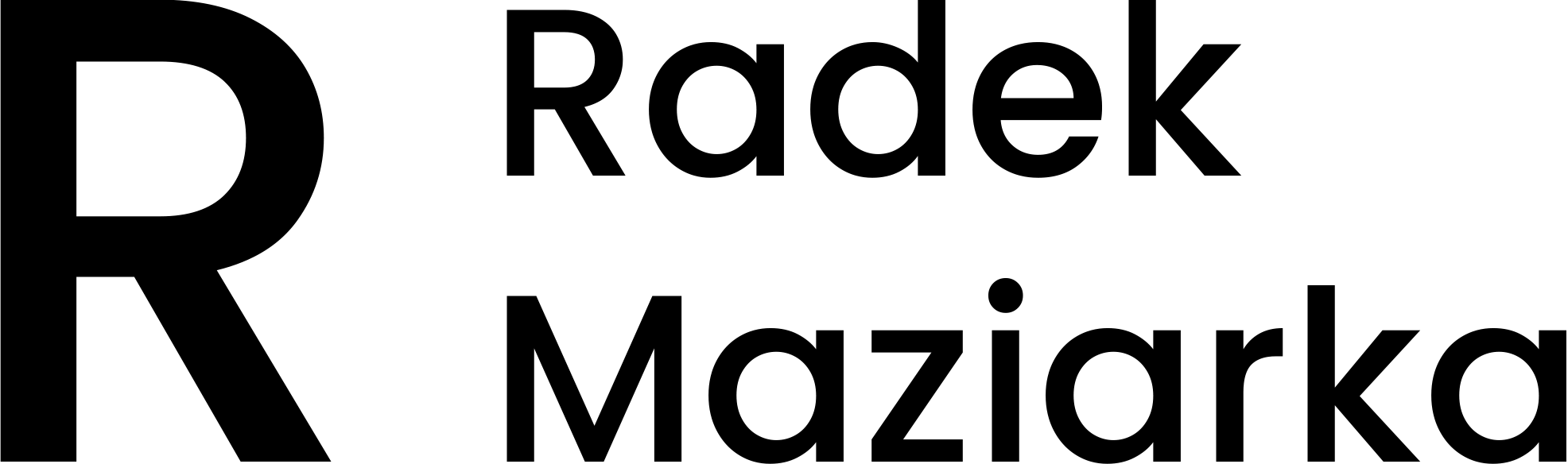In my project, I wanted to change labels from slider to different one. By default, labels are defined as a range of values - for example, from 0 to 10, with a step of 2. My need was to show the array of [1, 2, 4, 6, 10, 16]. And unfortunately, kendo slider does not accept custom values. So I started looking what I can do in such situation.
I found in StackOverFlow answer to my question - some guy changed these values by a simple script in jquery. Seemed really straightforward, and what is obvious in such situations - it didn’t help me. The script changed the values, but they returned to the previous state. Really weird situation.
It turned out that kendo, during the window’s opening, resizes the slider. And redraws all labels. So all I had to do was to override resize function to change label after base call:
$scope.$on("kendoWidgetCreated", function (event, widget) {
if (widget === sliderControl) {
var baseResize = widget.resize;
widget.resize = function() {
baseResize.call(widget);
// change lables
}
}
});
And everything started working well :)