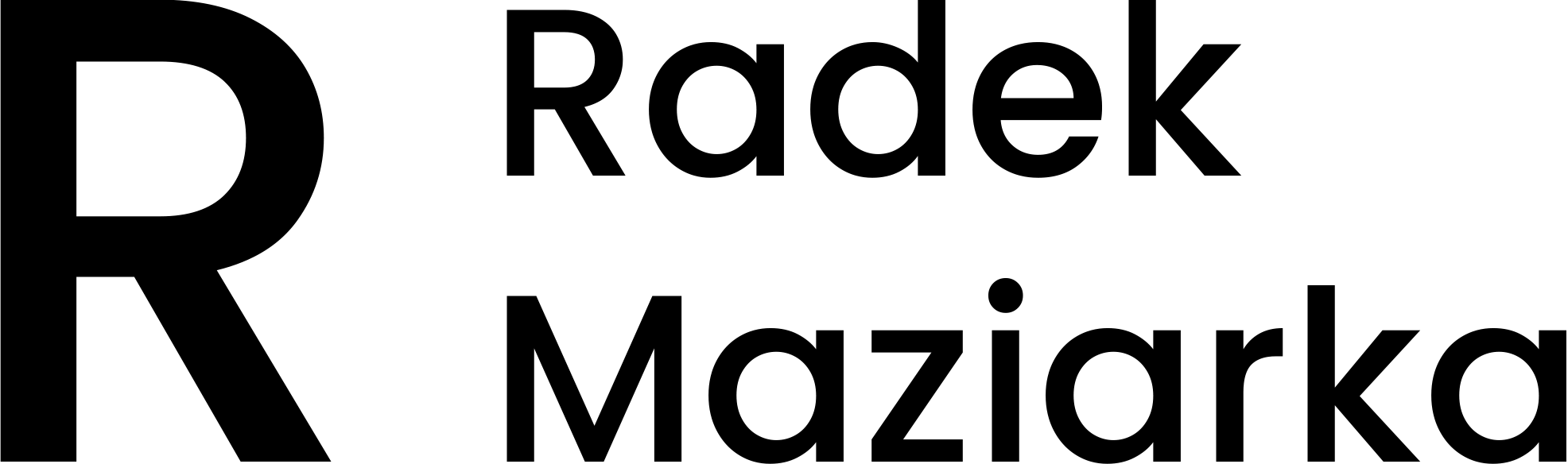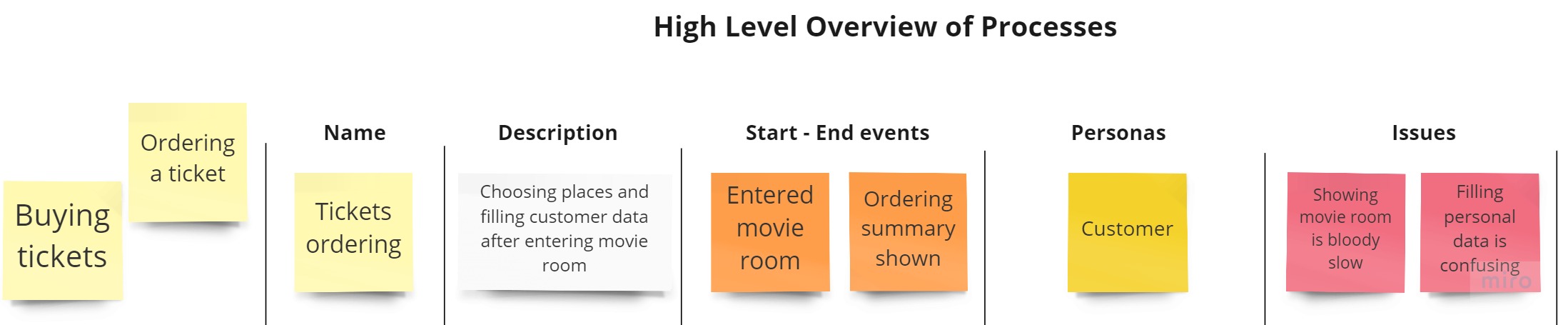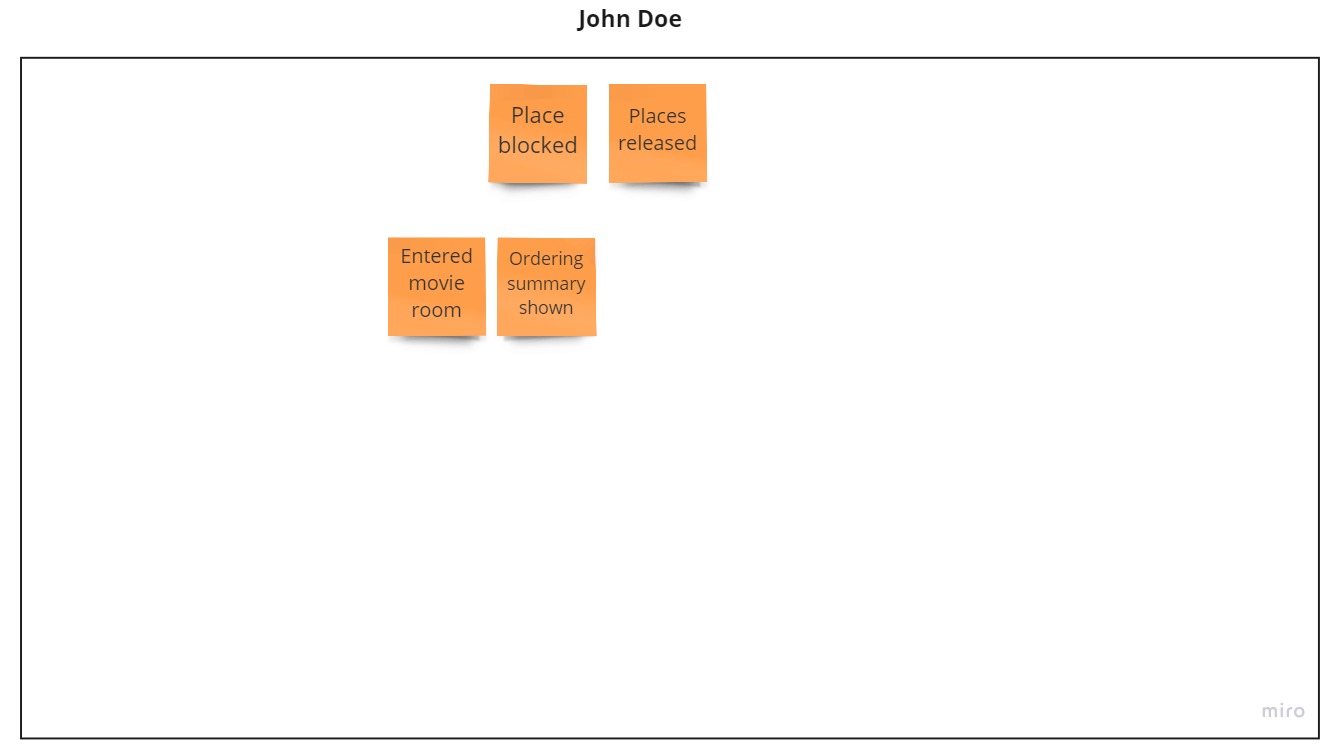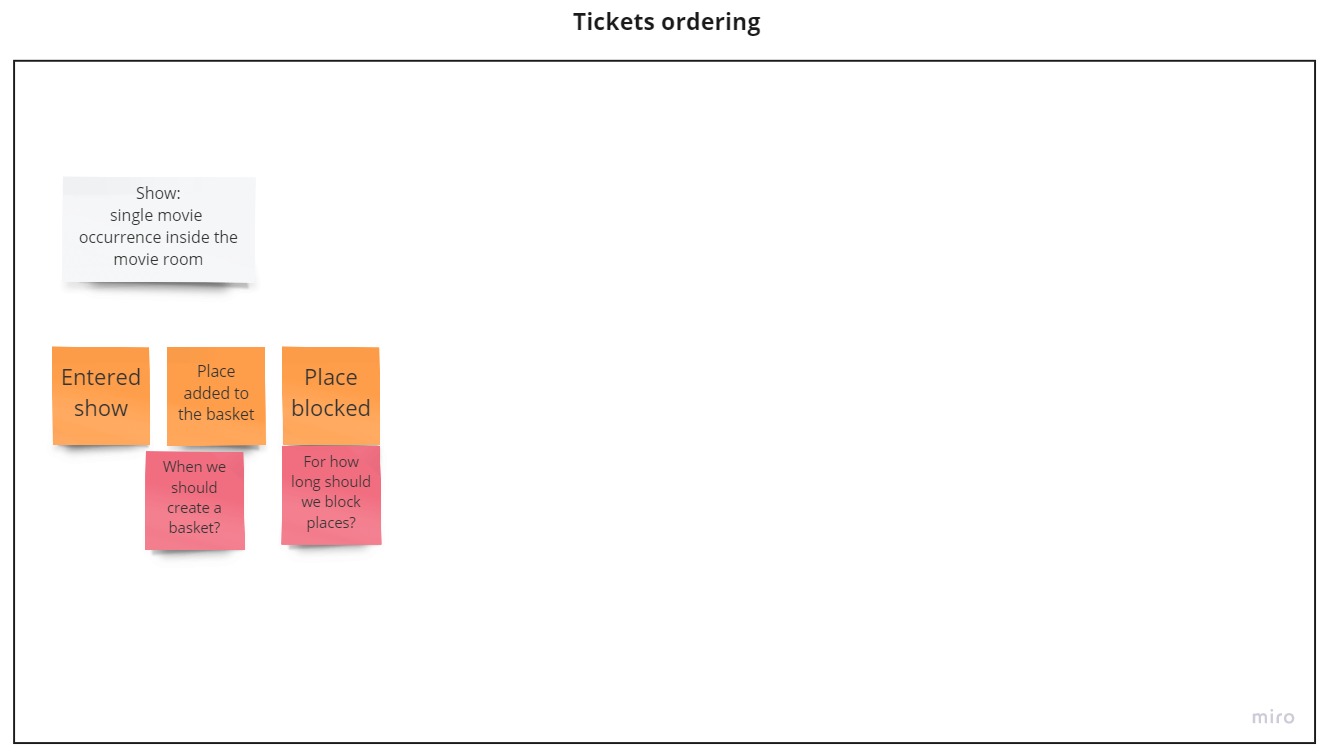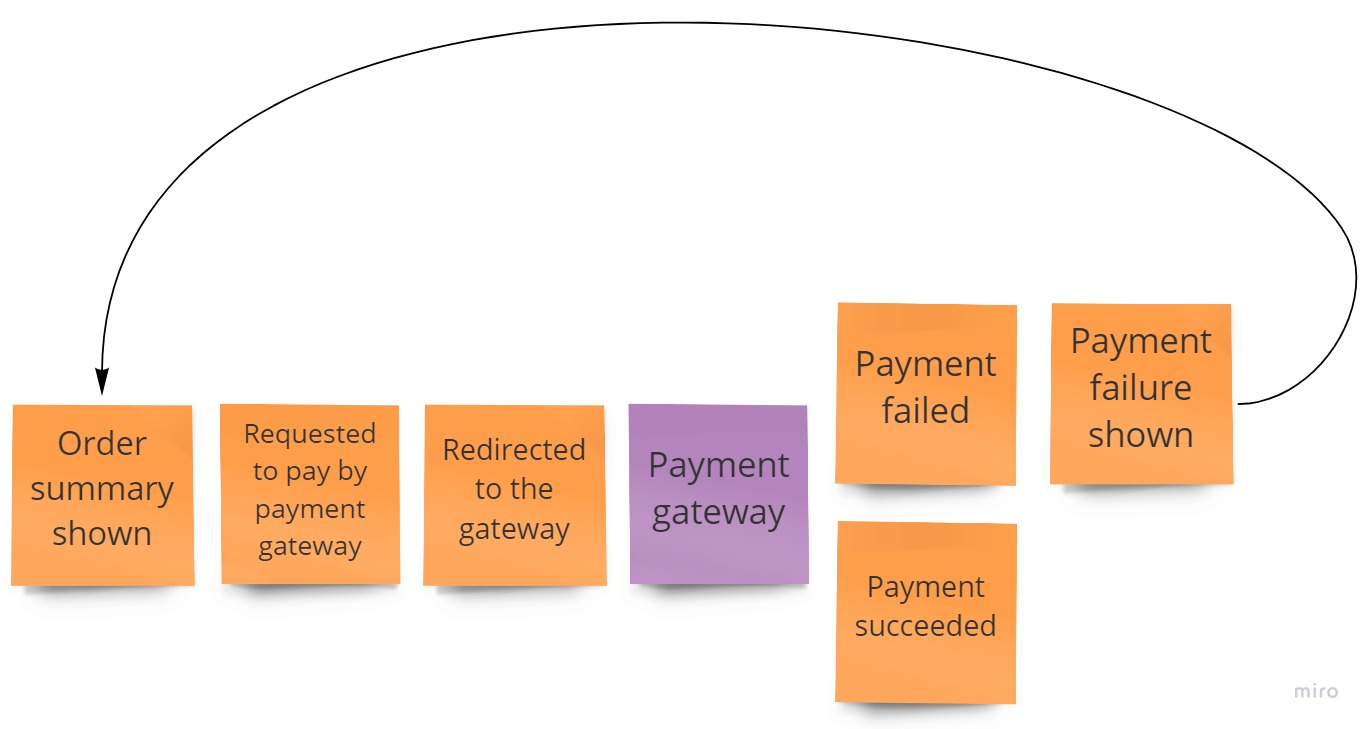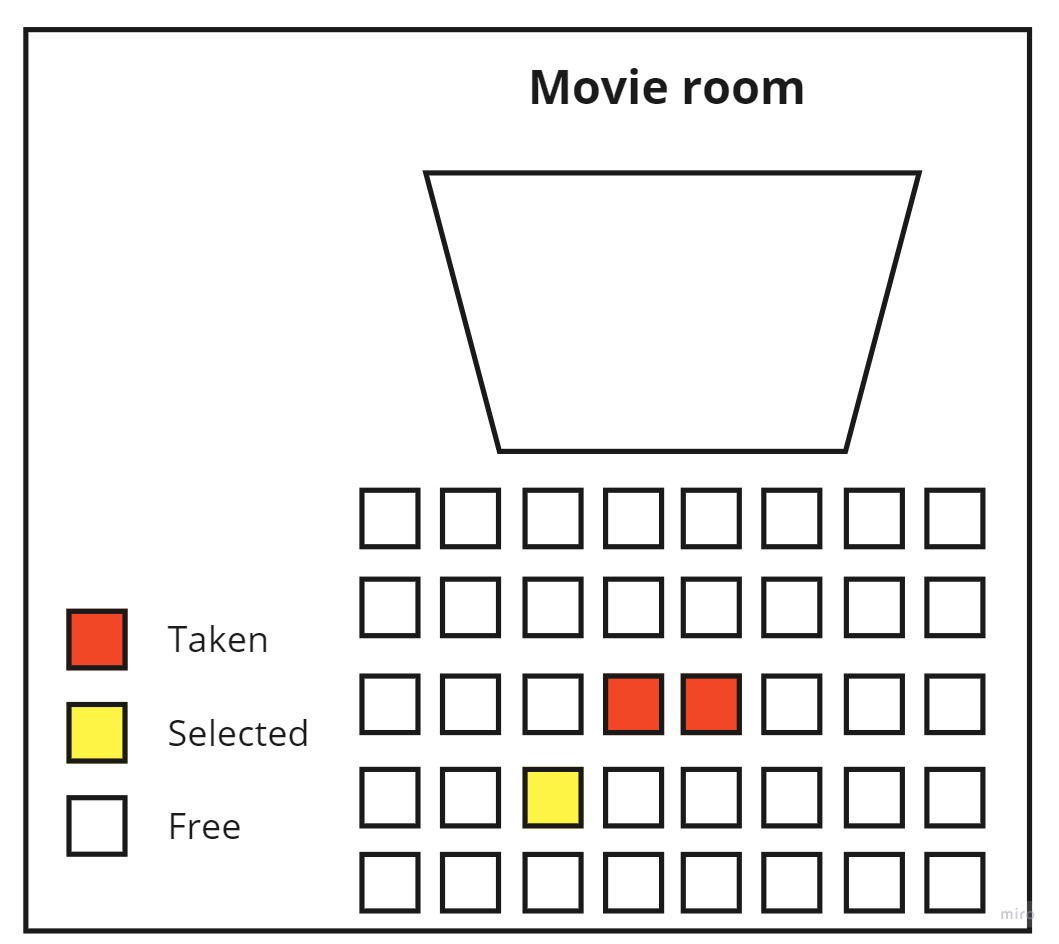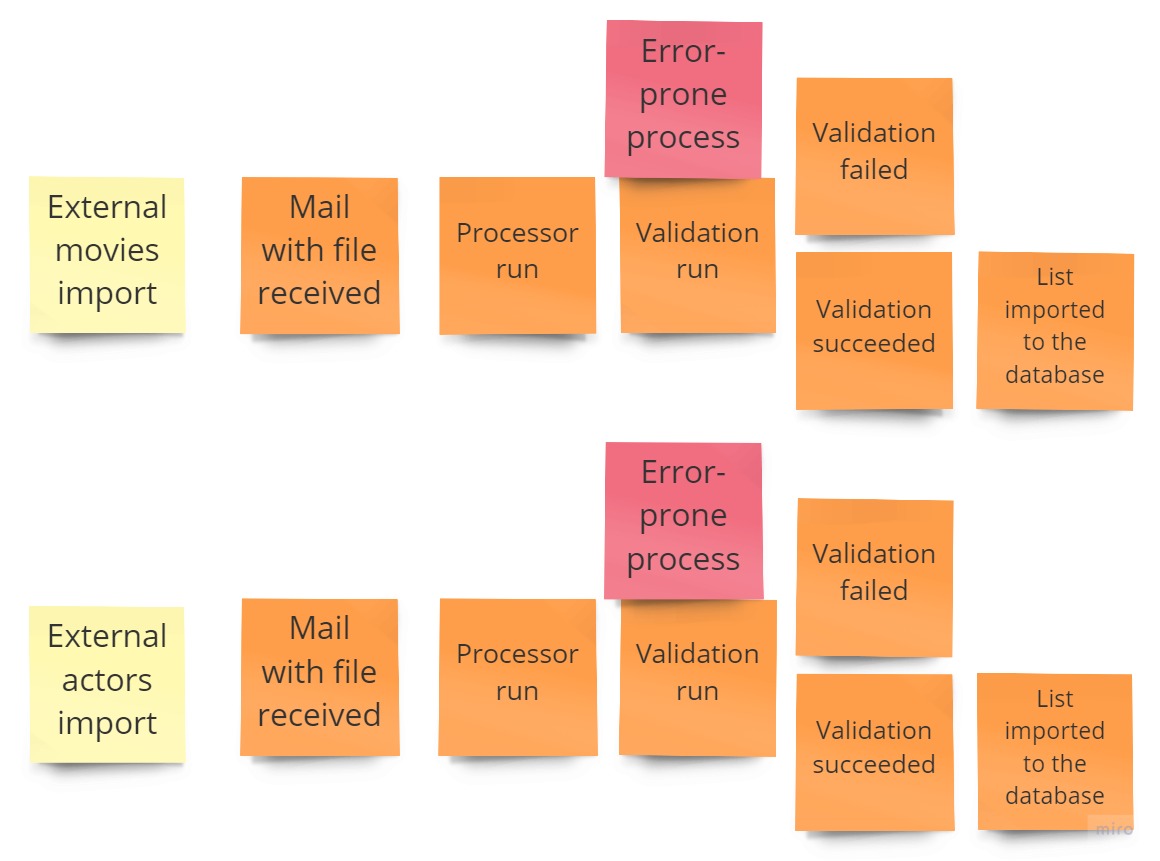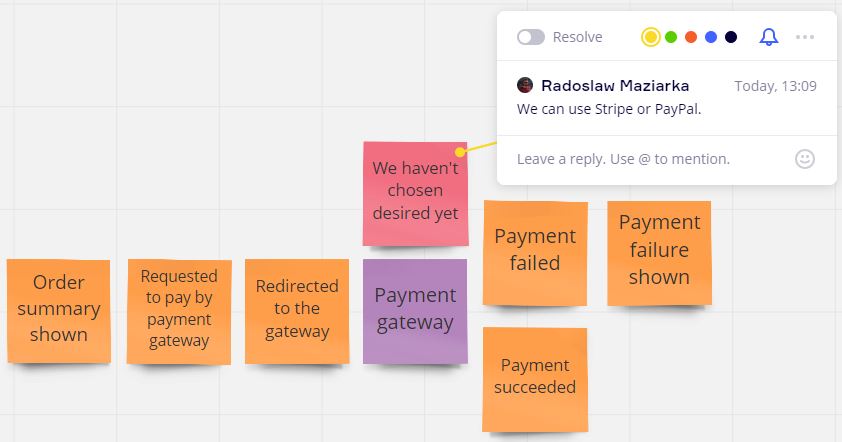Due to the coronavirus epidemic, a lot of different workshops have been canceled. Mine as well. We decided to switch into a virtual world and conduct them remotely. Therefore, let me share with you some tips and tricks on how to perform this workshop in a remote manner.
Event Storming Big Picture – is it possible?
Let me be straight – you cannot conduct a typical workshop, as usual, converting only people’s attention from the real board to the virtual one. Several things won’t go that smoothly:
- You cannot talk at the same time - when you try you get an immediate buzz.
- Your conversations are focused only on one area and it limits your efficiency.
- It’s hard to keep people’s attention in a remote session. You get distracted very easily. No one will stop you from opening an email account in a second tab.
- Facilitation is much harder. You don’t see people’s reactions, attitude, their body language. You cannot act so quickly.
- Remote sessions cannot last a full day. Sitting for 8 hours straight is impossible.
Having that in mind you need to create a different plan for the remote Big Picture session to conduct it accordingly. But you can approach Event Storming Process Level and map your domain in multiple smaller workshops. Then you combine your knowledge and sum it up.
But first, you need some preparation for the remote workshop.
Preparation for the remote workshop
As a typical workshop, a remote one needs proper preparations.
Short sessions
Your participants won’t be able to focus on the workshop for the whole day. Prepare smaller slots, preferable are 1.5h – 2h, where you would be maximally concentrated on a goal of the meeting.
If you have enough time, try not to plan more than two sessions per day. They are extremely exhausting and the third/fourth session won’t be so efficient as others.
Plan sessions
Each session should have a predefined outcome to be achieved by the participants during the session. Similar to the meetings, there is nothing worse than a session without a goal.
This goal will help you during the workshop to manage the group and push them in a given direction. For example, for Event Storming session it could be the main process defined or as many issues discovered as possible.
Prepare work area
When you know what you would like to gain from the sessions prepare the work area accordingly. You don’t want to spend precious minutes at the beginning of the meeting to move things around. Everything should be settled for the start of the session.
Send instructions early on
It takes some time before people read their email and go through the instruction. Prepare such information a couple of days before the workshop so the participants could prepare for it.
Inside the invitation, there should be detailed information on how to connect to the session, what tool you are using, what the agenda is. Remote workshops need higher psychological safety – for that reason, it’s better to be more specific than less.
Invitations to Miro
We used Miro to work together remotely. It is a tool, where you can move virtual cards and add additional notification. In the beginning, we need to make sure that everybody has access to the tool. Send invitations early and confirm that they see online boards. You will save time at the beginning of the session.
Starting workshop
There are a few important points worth remembering when you start a session.
Cameras turned on
Ask your participants to turn on the camera. It will make a more friendly atmosphere and prove that there are actual people on the other side of the cable. People will be more involved and helpful when they see each other.
At the same time, it will help you, as a facilitator, to check if participants work on a defined task. You can spot if people are not focusing on a session and try to engage them more.
Introduction to the Miro
Miro is a very user-friendly tool. But still, it needs some experience to use it efficiently. Therefore, carry out a short Miro introduction at the beginning of the workshop to show how to use the tool. Ask if participants understand how to put cards and move them. It can last only 5 minutes, but it is time worth spent.
This exercise can be conducted in the form of a game. Maybe you could ask them to share some interesting experiences from their childhood or their current hobby.
Introduction to the session
If there is their first time in a session like this (especially if it is their first Event Storming session) try to be extremely explanatory when describing session mechanics. During the start of the session explain every step, everything key that you type. Ask your participants very explicitly to share any doubts around the goals and rules.
Remote sessions are overly confusing, and it’s easy to mix up something. You want to make sure that participants know how to work and cooperate.
Set timer
When you give your participants first (or any) task, set up a timer to let them know that they have a limited amount of time. It will boost the focus and efficiency of the session.
You can use the timer provided by Miro if you have an upgraded version of a service. But physical timer works as well – you can inform your participants how much time they have. It can bring some joy to the session, when the sound of the alarm would be, for example, a cuckoo.
Plan for the Event Storming
When we settled the basics, let’s go back to the Event Storming.
During the Big Picture session processes to investigate are discovered naturally. To conduct Event Storming remotely you need to take in mind the “Divide and Conquer” mindset first. You can start with a different session called “Processes overview” to gather the processes to work on later. It can look like that:
- Ask each participant to write down their processes, in their areas.
- Then ask participants, one by one, to move one process to the summary list.
- Ask other participants if they have the same process but named differently. Storm the best name but leave the rest.
- Ask for the start / end process events. Then ask for personas and issues. Issues can be placed simultaneously.
You should end up with the result looking like this one:
During this session you don’t need to be very precise – in the next following sessions, you will gain more knowledge and probably split these processes better. But you have an overall idea of how your domain looks like and where to start.
Remote Event Storming
Having processes defined you can take the first one (in order, by most important, etc.) and work on it in a separate session – similar to the Process Level Event Storming one. Because there is no possibility to storm events like during on-site workshops, you need to adjust rules a bit.
Legend
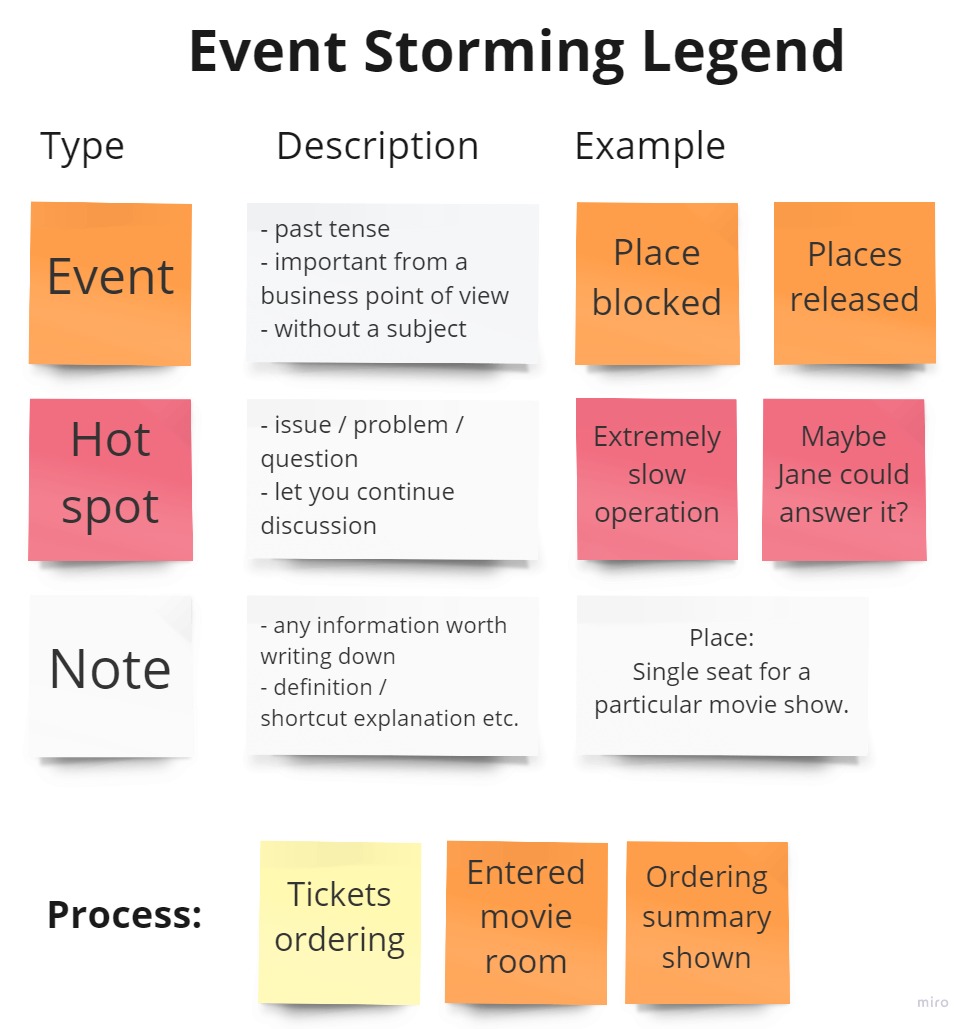 As usual, you start with the description of the workshop details. It is worth, for the newcomers, not showing the whole notation at the beginning. Introduce the new notation, when needed.
As usual, you start with the description of the workshop details. It is worth, for the newcomers, not showing the whole notation at the beginning. Introduce the new notation, when needed.
Because we work on a process level, show what the constraints are for the session: where our focus starts and ends.
Separate work area
Then you ask your participants to storm events in a personal work area. They write as many events as they can, but within the current process. This task should be task constrained with an option to prolong if you see that they are still typing.
To speed this up, you can use Bulk Model for writing down multiple cards at once (thanks to Maciek for sharing this tip!). One important thing regarding the bulk mode – you don’t see participants work before they finish. Therefore, you can be worried that they are not working, but actually, they are.
It is worth asking participants not to organize their cards at the beginning and make a short clean up afterward. There could be 5-minutes just for that.
Organizing the process
When you gathered all the important information in your personal areas, it’s time to combine this knowledge. You use a predefined area just for that task.
You ask your participants to get the first card from the current process and put it at the beginning of the area. There will be different names or even different events. You storm what the actual event is there, what is a proper name for that etc. If people have any doubts or see any problems related to this card, ask for writing down a hotspot. If there is a new term, call for clarification.
When you settle it, you move to the next event. Ask the participants what is going on next. Achieve consistency step by step.
Typical Event Storming session is much quicker in this activity, but the constraints of remote work prevent you from doing differently. Remotely it works slower but still works very well.
Following activities
When you agree with the whole scope of the process you can carry on with the rest of the Event Storming tools like external systems, personas, improvements, etc. In the end, ask participants if there is anything worth adding or was missed during the conversations. These hot spots can be your first tasks during another workshop.
After a few rounds of such sessions, you can conduct a different session to aggregate gathered insights and find out which areas need deeper investigations.
Remote Event Storming tips
There are a few things that are more difficult during the on-site Event Storming workshop but are easier conducted remotely:
Arrows
Arrows are connected to the particular cards so it’s much easier to create a flow between them. While changing the order the arrow moves accordingly.
Visualizations
Remotely it’s much easier to create a visualization of what you are thinking of. You can very easily change colors, shapes or copy the whole image.
Copying the subprocesses
When you see that some subprocesses are very alike, you can easily copy the whole stream from one to another.
Additional information
Virtual boards are great tools to visualize additional information on board, that could be confusing during the on-site session. In Miro, you can add tags / emojis to sticky notes, write comments and replies or connect external resources by hyperlinks.
Summary
Event Storming remotely is a different beast than a typical on-site workshop. Results are gathered slower, it’s harder to make an agreement, sometimes confusion stops you from achieving defined goals. You need to prepare yourself for a completely different experience.
At the same time, remote sessions are a sufficient substitution for the situations when you cannot meet as a group. Following certain rules, you can conduct a session which will allow you to share knowledge, reveal inconsistencies and settle one version of the process. It is definitely worth giving it a go 😊