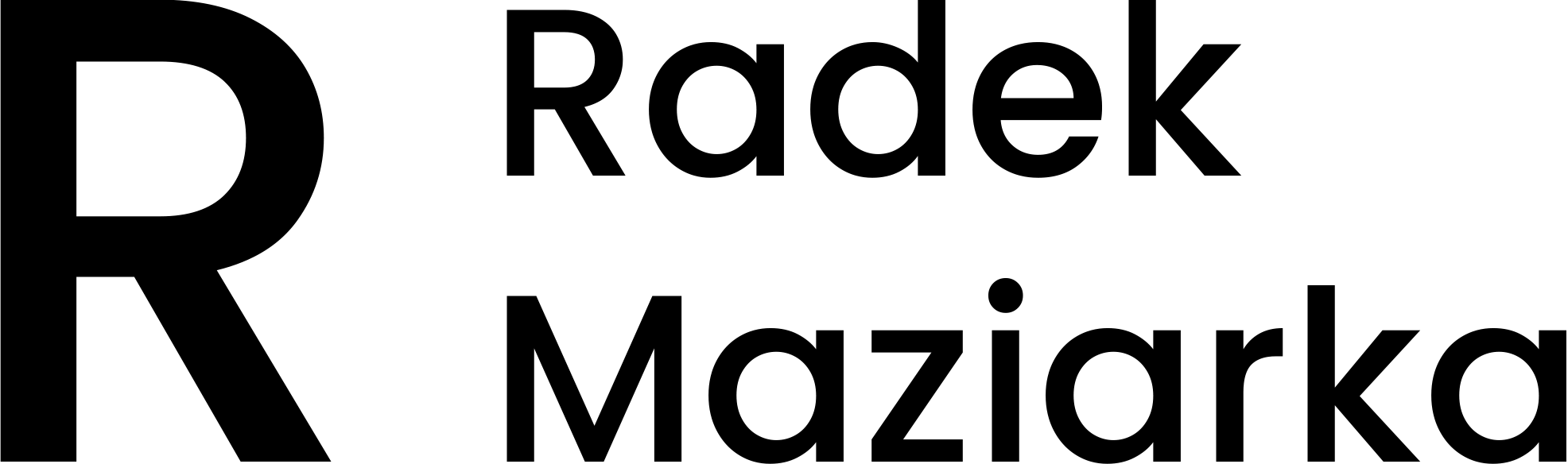The pandemic has shifted a large portion of our meetings to the virtual world. This shift means we can no longer use the natural tools we had in offices—whiteboards, notes, drawings on paper. Often, remote meetings turn into empty word-throwing sessions. Nothing is shown to our interlocutors.
For some time now, I have been using visualization of what we are discussing during my consultations and workshops. Meetings have sped up significantly as a result.
This article is inspired by Nick Tune’s post, “Freestyle Visual Collaboration," where Nick proposed a similar approach and his own notation.
Why Work Visually?
Humans are primarily guided by the sense of sight. Psychologist Linda Silverman, in her book “The Visual-Spatial Learner," cites research showing that two-thirds of people have visual-spatial preferences. Scientist Colin Ware, in his work “Information Visualization," wrote that about 20% of the neurons in our brain are solely responsible for processing images. The lack of visualization significantly limits how we receive content.
When we show what we are talking about, it is easier for our interlocutors to:
- Understand what we are saying;
- Refer to the discussion, find gaps in reasoning;
- Add important missing elements;
- Organize the entire topic in their mind.
The meeting will be more effective, and we will reach an agreement more easily 🤝
Ad-Hoc Note-Taking
A technique I use during most remote meetings is quickly showing what we are currently discussing. I try to write down the main points of the discussion, show problems and possibilities. When we start talking about the current or potential solution, I visualize it as well.
This type of note-taking is not without cost—it requires:
- Fast writing 😀
- Active listening to capture what is important.
- Skillful coordination of the discussion to move through subsequent topics.
Notation
To ensure that the visualization is not too chaotic, I introduced color coding so that individual fragments are distinguishable.

The notation has several advantages for both you and the participants:
- Speeds up reading and navigating the board.
- Provides simple rules of work for participants.
- When summarizing the meeting, it is clear what to focus on.
Other Tips
Here are some tips to consider when visualizing content during a meeting:
Use Notation from Workshop Techniques
In most cases, there is no need to reinvent the wheel. Existing workshop techniques have ready-made note structures. You can use them during your meetings.

I often use Impact Mapping, Event Storming, Value Stream Mapping, and other techniques described in consultant work tools.
Allow Participants to Take Notes
Miro (and probably other virtual boards) allows you to invite people to edit the board quite freely. Therefore, you don’t have to be the only one doing it.
Inviting participants to take notes has its advantages:
- Facilitates faster discussions.
- Engages people in the discussion, showing openness.
- Allows quick correction of notes if you misunderstood something.
Paraphrase Described Content
To ensure that the entire description is consistent, you can repeat the main points out loud. Based on this, you can check if everything fits together or if any important issue is missing. Alberto Brandolini, in his book “Event Storming," describes “Explicit Walk-through,” which involves describing the process step by step as a way to detect inconsistencies. This approach works well when taking notes too.
You don’t want to repeat all the gathered notes, of course. I usually focus on the main points, advantages and disadvantages, and the involved systems (when discussing a solution).
A Virtual Board Alone is Not Enough
I once came across a quote:
One Notion replaces ten Miros.
Miro is used for many reasons—mainly to quickly gather knowledge in a very flexible way. But then this knowledge needs to be structured. In the long run, Miro is not a good place for such structuring.
Common problems I see in teams:
- Not defining where the work-in-progress ended and what accepted elements of our work we have (e.g., acceptance criteria for discussed User Stories).
- Findings from the virtual board are not transferred to the required tools. As a result, we lose the Single Source of Truth—knowledge becomes blurred.
- No one extracts the main points of the discussion and sends a summary to the absent people.
In my opinion, we don’t do this because few people like such work—it’s not particularly creative. However, someone must do it. Without this, we have a lot of general materials and very little understandable content.
So, use a virtual board, but also use other tools 😉