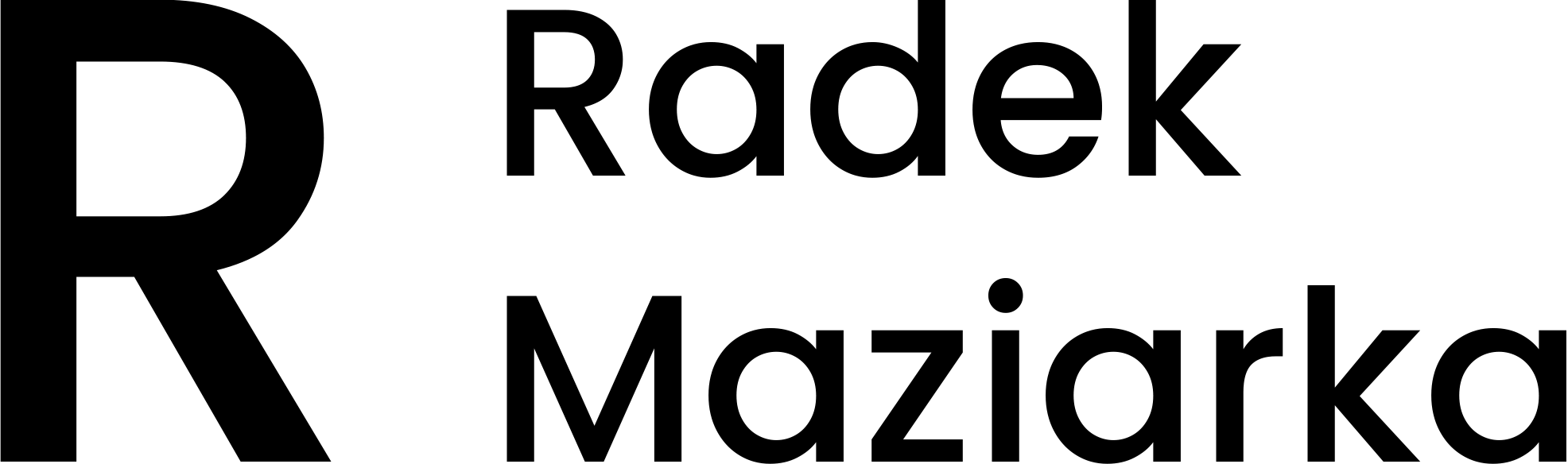Continuing our Tech Lead series on software design methods, let’s dive into the first method: Event Storming - Big Picture.
I have already discussed Event Storming in general, so now it’s time to go through the individual levels of this technique. This will allow for a better understanding of each step and when to use it.
The Event Storming workshop is usually divided into three levels:
- Big Picture – we focus on the overall flow of events in our product.
- Process Level – we concentrate on the detailed stages of processes in the IT system.
- Design Level – we focus on designing specific programming and database models.
Introduction to Event Storming - Big Picture
Big Picture is a technique that allows us to quickly understand a client’s business processes. So-called events serve a multitude of purposes:
- Describing stages of the process
- Showing edge cases
- Identifying dependencies
- Highlighting gaps in knowledge
- Standardizing terminology
This technique is not 100% precise at this level and it’s for a reason. The focus here is on understanding with stakeholders rather than accuracy. Precision will come in the later stages.
In this article, we will only focus on the Big Picture level. Therefore, for the rest of the article, I will remove the term “Big Picture” and will simply use the term “Event Storming.”
Why Conduct Event Storming?
Event Storming is a versatile tool that can be used in various ways.
One of the most popular uses is structuring a new solution with the business. This workshop helps better understand the scope, complexity, functionalities, and connections of a system. It also allows for analyzing problems, threats, opportunities, and possibilities related to functionalities.
Another reason for Event Storming is analyzing the current solution. Legacy systems often have deep complexities that are not initially visible. The workshop reveals this complexity, including intricate rules and dependencies on external systems. This information is crucial for improving legacy systems.
Event Storming can also serve as a brainstorming tool, generating new ideas for implementation, onboarding new employees, or creatively starting workshops.
Typical Workshop Plan
An Event Storming workshop consists of several phases:
- Chaotic Exploration
- Timeline Organization
- Additional Notation
In practice, these phases are not always clearly separated.
Chaotic Exploration
The first task is to broadly gather business events on our board. The most crucial element here is orange sticky notes representing business events.
In this phase, aptly named Chaotic Exploration, the goal is to collect as many business events as possible related to the process without worrying about order or duplicates.
Here’s an example from a bike rental website:
In the Chaotic Exploration phase, the order of events or duplicates does not matter. Our goal is simply to gather as much information as possible. This provides us with a solid foundation on which we can base the subsequent phases of the workshop and develop optimal business solutions.
Timeline Organization
The second phase involves organizing business events on the board. This focuses on building individual processes that together visualize the entire business responsibility. Events are arranged chronologically from left to right.
This phase involves:
- Removing duplicates
- Choosing the best descriptions for activities
- Standardizing language
- Developing a coherent process vision
During the organizing phase, additional information and problems arise, which we also place on the board. This way, they are visible to all workshop participants. In this phase, three new notation elements are usually introduced:
- Trigger points (red sticky notes)
- Notes (light-colored sticky notes)
- Processes (horizontal tape)
These elements help structure the business process further as in the following example:

Here you can see the full result (zoom is required 😅):
After completing the timeline organizing phase, we can continue working on detailing the processes or consider the next steps leading to the optimization of the entire system.
Additional Notation
Additional notation can be used to better understand business events. Different colors for sticky notes help differentiate information, often according to the following division:
- External system (pink wider sticky notes)
- Actor (smaller light-colored sticky notes)
- Improvement (green sticky notes)
Example:
You can also tailor the notation to your needs. Such labeling allows for the visualization of additional information that will be useful in further work on optimizing business processes.
Event Storming Summary
At the end of the workshop, the main processes and subprocesses that form the business domain should be clearly visible.
Depending on the needs, options for the next steps can include:
- Session summary – we can gather the main information and summarize it to have a clear overview of the entire event.
- Grouping processes – we can organize the collected information to present the structured processes in an orderly manner.
- Identifying unknowns for further analysis – it’s worth listing all the unknowns that arose during the Event Storming session so that they can be examined and analyzed more thoroughly later.
- Defining key improvements – we will review the collected processes and identify potential areas for improvements and enhancements.
- Analyzing the gains and losses associated with process implementation – it’s important to analyze the consequences of introducing new processes and evaluate their potential benefits as well as possible risks and losses.
After these steps, you can proceed to the Process Level of Event Storming for more detailed work.
Recommendations
Finally, I recommend two books for more knowledge on Event Storming Big Picture:
- Introducing EventStorming by Alberto Brandolini - the most comprehensive description of this technique.
- Hands-On Domain-Driven Design Alexey Zimarev - brilliantly demonstrates how to transition from Event Storming to software design.